Whether you are just starting out as an undergraduate law student, or you are well into your PhD journey or at any point in between, consciously devising a system to manage and leverage your knowledge base is an important digital skill, especially in a world where you are bombarded with an endless supply of information at the push of a button.
What is a ‘Tech Stack’?
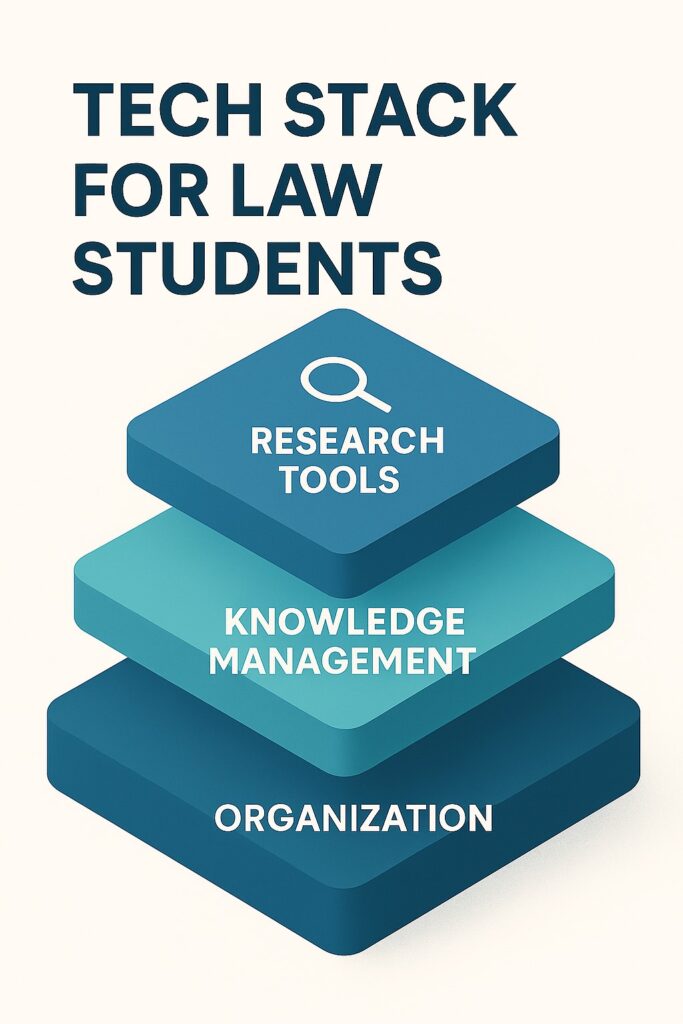
In simple terms, a tech stack is a collection of digital tools that work together to accomplish specific goals. While the term originated in software development, it’s equally relevant to your learning as it is to legal practice (Law Society, ‘Utilising tech to drive efficiency’).
Law firms build their tech stacks by strategically selecting a range of digital tools to meet their operational needs – this includes knowledge management, a concept described as a way of “capturing, organising and sharing knowledge” (LexisNexis, ‘Why law firms need to invest in knowledge management’). As a law student, you can manage your own digital knowledge by building your own tech stack – start with fundamental tools that address your immediate needs: reliable research access, effective notetaking and task/time management. As you progress through your studies, add specialised tools to support specific projects or your developing career interests.
Crucially, your tech stack should be flexible and personal. What works perfectly for your friend might not suit your learning style or workflow, and your tech stack needs to evolve over time, to reflect your changing learning needs and as new digital tools emerge. Also consider the resilience of your tech stack (e.g. if you are not using cloud-based tools, ensure you have a robust system for saving and backing up your work) and whether different tools integrate, as that streamlines your workflow across platforms and devices. Take advantage of free tools and institutional software and subscriptions available via your institution.
Essential components of your Tech Stack for legal learning
Research Tools
Legal databases form the cornerstone of legal research. Key legal databases such as Westlaw and Lexis provide access to case law, legislation, legal commentary and current awareness, with premium versions offering AI-augmented functionality and features that allow you to save prompts and output. Investing time learning how to use advanced features will streamline your workflow and is excellent preparation for the legal workplace – use the inbuilt training or if you are a CSG student, book a Library Workshop.
Online library resources (Library Services at City St George’s) provide access to legal databases as well as academic journals, e-books, and interdisciplinary resources. It is important that you know how to find and use these digital resources; including how to highlight, annotate and export your online notes – see these suggestions for Enhancing Digital Reading which can help your academic tech stack work for you.
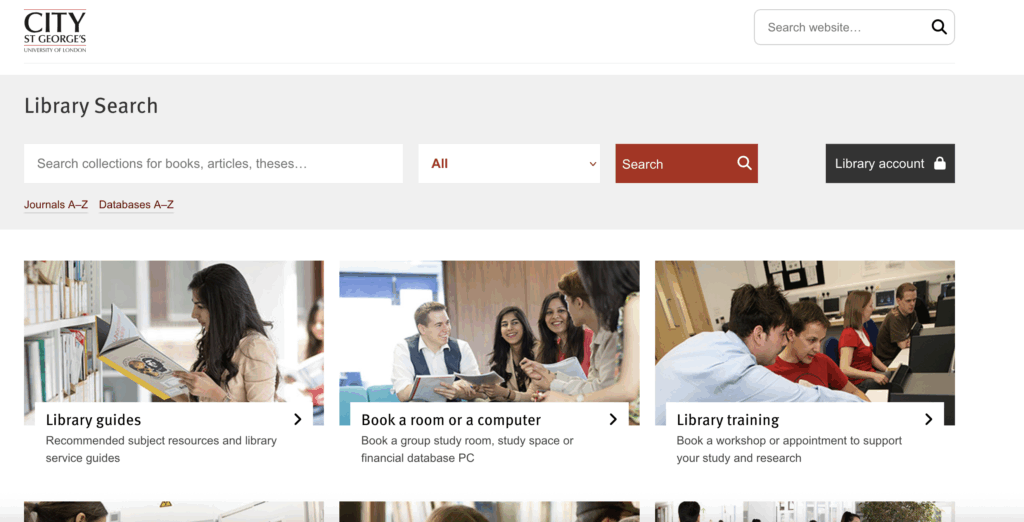
Consider downloading the Google Scholar Button, a browser extension which allows you to find full text articles on the web or in your university library and transfer your query from web search to Google Scholar (but be warned, the citation feature does not currently include OSCOLA!).
Knowledge Management and Organisation
Notetaking applications are perhaps your most personal tech choice. Whether you prefer simple cloud-based note systems like Microsoft OneNote, Google Keep or more sophisticated structured approaches like Obsidian, the key is consistency and searchability. Your notes should be accessible across all your devices and easily organised by module and/or topic.
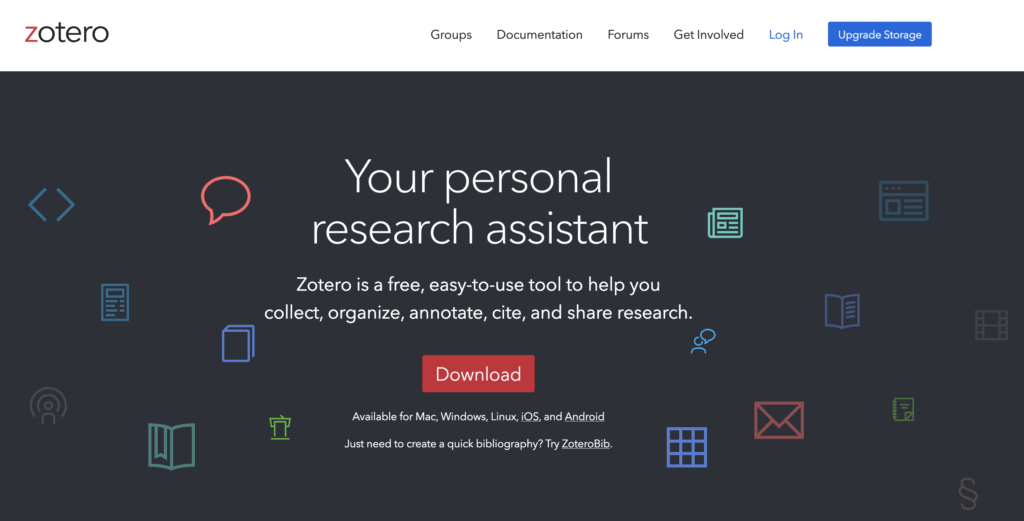
Reference management software is essential if you are undertaking large scale research projects such as a dissertation or PhD. These tools automatically format citations, manage bibliographies, and help you track sources across projects. Many integrate with other digital tools, which can streamline the research-to-writing process. Popular options include Zotero (free, supports OSCOLA and the Zotero Connector allows you to save items with one click) and RefWorks (available at City St George’s: https://libguides.citystgeorges.ac.uk/refworks).
Task/time management tools are integral to workflows in legal practice, and you can adopt good workplace habits now by using tools such as Trello or Todoist. Did you know that you can use AI to get insight into your study habits and help you to plan your time more efficiently? CSG students have free institutional access to Microsoft Copilot (Using Generative AI at University 25/26).
Futureproofing Your Skills
The legal profession’s digital transformation is accelerating – at the recent ‘AI & the Law’ event at The Royal Society, senior judges, academics and practitioners highlighted the need to be open to continuous learning about technology.

The Good Things Foundation (a charity that supports digital inclusion and building of digital confidence) advocates a #TryOneThing approach – you can embrace this by starting to build your tech stack today, committing to regular experimentation with new tools, and continuous adaptation of your approach. This will boost your digital agility, helping you to manage your digital knowledge throughout your career. City St George’s students can find out more on the Digital Skills for Law section of the Digital CLS Student Moodle site.
Danon Pritchard is Director of Digital Literacies at The City Law School and she pens a regular column for Lawbore: Digital Brief. This is a mixture of guidance pieces, interviews and event reviews all related to digital skills and tech in the legal world.

